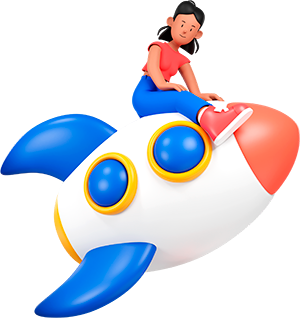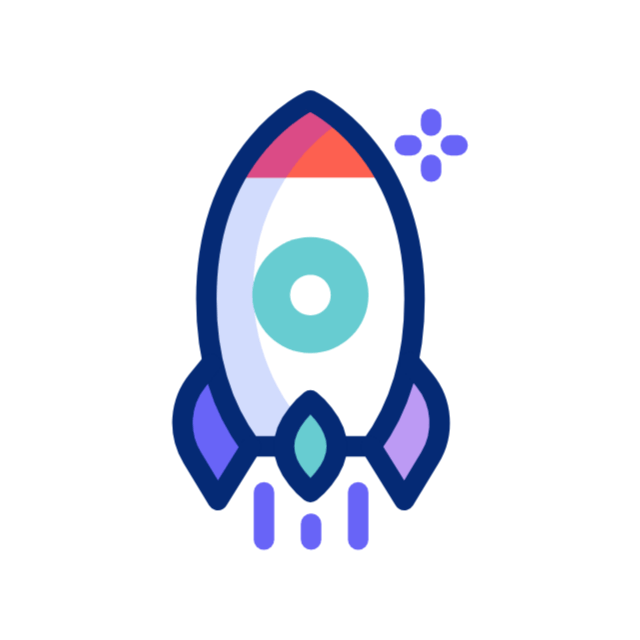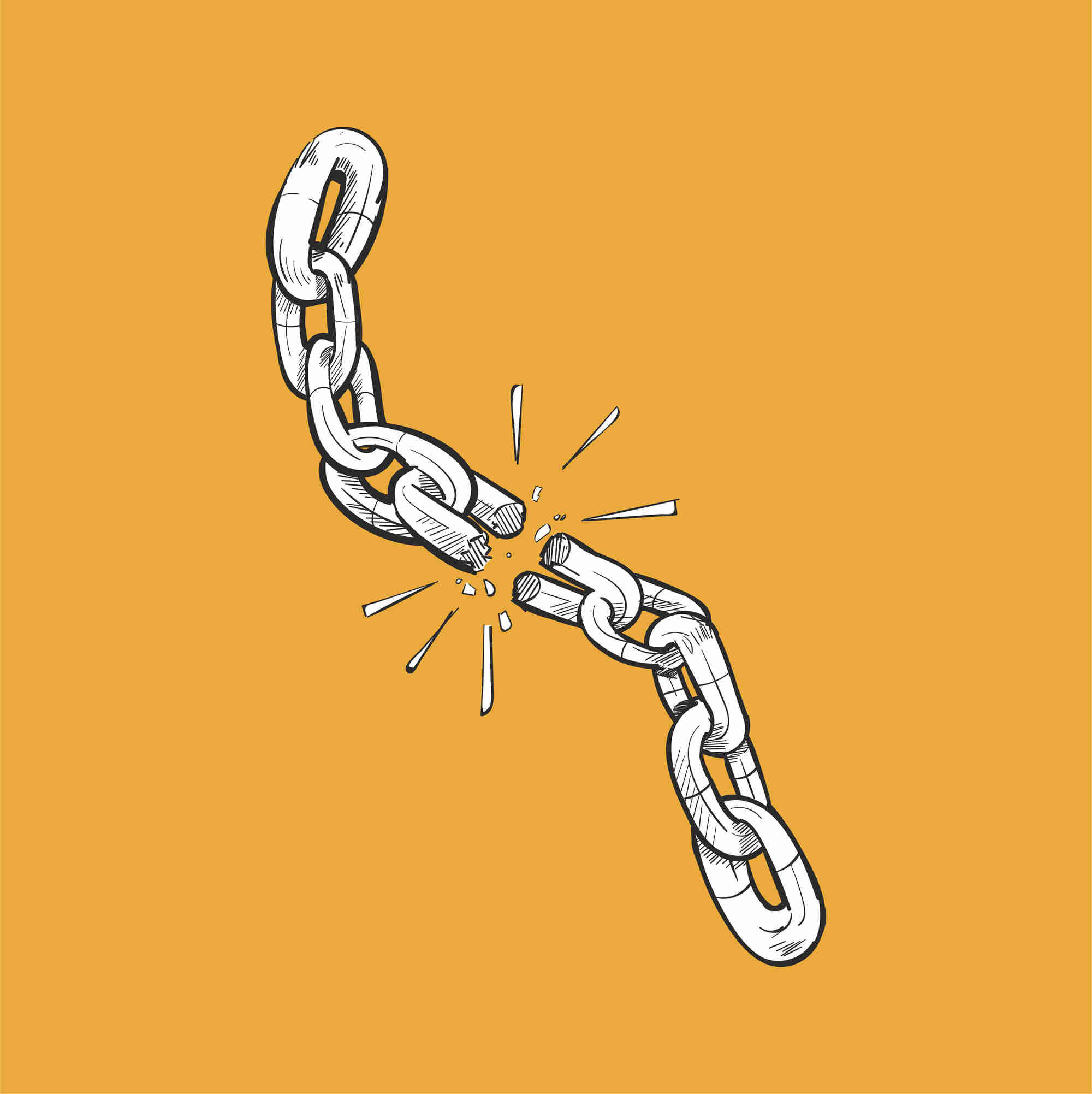
Introducing the surefire way to destroy the credibility of your website and SEO efforts – Broken links. It negatively impacts the conversion rate, bounce rate, and time on site. It also has a drastic impact on SEO rankings as it sends signals to the search engines that your website is no longer updated and has become old. Does that sound scary to you? Don’t worry. Fixing broken internal links is not impossible, provided you take a few measures. If one broken link can potentially damage your online presence, imagine how important it is to find all the broken links that may exist on your website.
Here, we have come up with a blog that will tell you –
What are broken internal links?
How do we identify internal broken links?
How to fix internal links?
The bonus tip here is – You can even take the assistance of a professional SEO services company to beat the challenges of broken internal links and improve the ranking of your website. Let’s get started.
What are Broken Internal Links?
Broken internal links are the links pointing towards non-existent pages of your website. Why does it happen? Let’s understand.
The page you are looking for has been removed or deleted from the site.
The link is outdated.
You are making a typo error when typing the URL.
The link is taking you to the wrong page.
Broken links negatively impact your website in the form of losing out on website traffic, frustrating visitors, and ultimately affecting your SEO efforts.
How to Find Internal Broken Links?
There are several ways through which you can find the broken links on your website.
The first one is the manual method. In this method, check all the links on each page (navigation menu, sidebar, footer, and anywhere else) of your website. Click on every link to see where it takes you. If the links take you to another webpage of your site, it is working well. If not, then it is the broken link.
You can also use the “Inspect” tool of Google Chrome for the same. Just right-click on any webpage of your website and select “Inspect.” It will open up the “inspect” panel. Now, click the console tab and refresh the page. You will see a list of 404 errors, if any, on your website. 404 errors mean the webpage is not found. Having said that, you can refer to “how to fix 404 error” for the solutions.
You can also use various SEO tools like Google Analytics, SEM Rush, and Screaming Frog to find the broken links.
How to Fix Broken Links?
After finding broken links, you need to take steps to fix them. Here is how to fix broken internal links.
Redirect links
Inserting 301 redirects is one of the most effective ways to fix internal links. A 301 redirect tells the search engine and the browsers that a particular web page has been permanently deleted or moved to a new location. If you have recently moved or deleted a page but serve a similar product or service, you can employ 301 redirects. For instance – you can insert a 301 redirect in the broken link to lead the users to a similar product or service that you have in stock. In this way, you don’t have to deal with a broken link. But if your situation doesn’t match the above example, don’t try inserting a 301 redirect. Because, if it leads to an irrelevant or unrelated page, your website ranking is bound to take a backseat.
Replace links
Sometimes, a 301 redirect is not your cup of tea and might sound like a labor-intensive fix. It is especially true in the case when the broken link has come as a result of a simple typo. What to do in such a case? The easiest method is to replace the old URL with the updated or correct one. After replacing, test the correct link to check whether it takes the users to the right location or not.
If the content you are linking to is outdated or non-existent, it is advisable to remove it or replace it with a relevant resource.
If you are unable to find any replacement, linking to a relevant external resource can help you in this case. But before that, ensure that the link is credible and worthy enough to add value to your content. If it is still difficult to achieve, just remove the link to maintain the integrity of the content.
If you are unable to find any replacement, linking to a relevant external resource can help you in this case.
Conclusion
Believe it or not, identifying and fixing broken links should be on your priority list if you want to achieve the goals of keeping visitors happy and avoiding potential problems with Google indexing and crawling. It will give a push to your SEO efforts and ultimately improve the SEO rankings for your website.
If you still can’t decide how you can proceed further, a reputable SEO agency – SEO Propellant, can help you in this matter. Want to know more? Shoot your queries at info@seopropellant.com or call +1 647-867-1653 for more information.