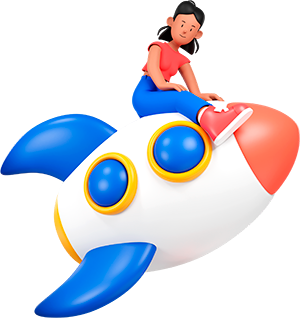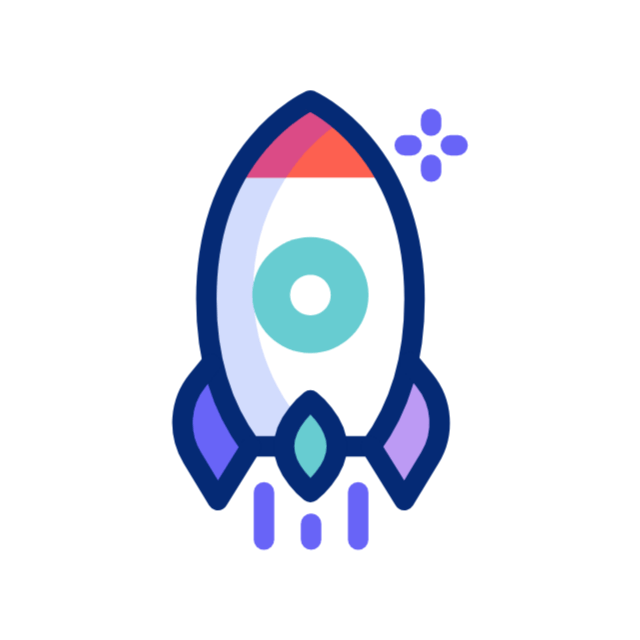Websites are treated as the digital storefronts of the businesses and information. They are designed and structured in a complex way. One of the essential elements that plays a vital role in the functionality of the websites is a sitemap. It is like a blueprint that guides the search engines through various pages of the website. Here, we have come up with easy ways to find the sitemap of any website.
But first things first,
What is a Sitemap?
An XML sitemap is a file containing a list of all the website pages that you want search engines to index. It follows different formats like XML, HTML, or TXT, constructed in a code format, and provides vital pieces of information as far as website URLs are concerned. Additional metadata information of URLs, like the last updated date, its priority quotient, and how often it changes, are also provided by the XML sitemaps.
Why do you need a sitemap?
The most common reasons for needing a sitemap include –
- For SEO auditors, it helps to audit the sitemap.
- Sitemaps are the foundation of a healthy website.
- They especially come to your rescue if your website has a poor site hierarchy.
Easy ways to find a sitemap
So, how to find a sitemap? Here are the five easiest ways to do so –
Manually checking XML sitemap locations
The first and most obvious methods to find sitemap is to manually check for its presence on a website. Following a standard, most websites have their sitemap in their root domain, often named “sitemap.xml”. For example – Type “www.design.com/sitemap.xml” in the search engine bar and it will directly lead you to the sitemap. However, some websites do not adhere to this convention. So, you can follow other methods, which are further given in the list.
Check CMS
The location of XML sitemaps might be at different places. It depends on the content management system your website is running on. But here is the good news: Popular CMSes have default locations that compel you to start your search from. Here is the information on the content management system for SEO and sitemaps –
Finding Sitemaps on WordPress
One of the most popular CMSs, WordPress, doesn’t include a built-in feature for auto-generating sitemaps. But you don’t need to worry. You can use several plugins for the same, like Google XML Sitemaps, Yoast SEO, etc.
These plugins are only installed by default in the existing sites or sites that are developed by the developers for additional functionality. To find the plugins on WordPress , click “plugins” on the left navigation of WordPress’s Admin section. If there is any active plugin like “Yoast SEO,” you will see the “SEO” link in the left sidebar. Click “Sitemaps” under the sublink “XML Sitemaps,” and you are good to go.
Moreover, check for the custom theme settings in “tools” and “settings” to know for any Sitemap settings or XML. Check the documentation if you still have any doubts.
Finding Sitemap on Shopify, Wix, or Sqaurespace
Append “Sitemap.xml” at the end of your domain name in the browser to find the sitemap. For instance – “https://www.design.com/sitemap.xml”
Robot.txt
Robot.txt means useful directives known to SEO experts. It is also the place to find the link to the website’s sitemaps. So, how to access the sitemap of a website using robot.txt? You just have to add /robot.txt to your domain name and press “enter”. And Voila! You have what you are looking for.
Google search console
This is yet another place to check the website sitemap. You should be having access to the GSC account for the website if you want this step to work. Here are the steps to follow after getting access to the GSC account –
- The first step is to log in to the GSC.
- Click “Sitemaps” under “Index.”
Here, you will get the list of XML sitemaps in GSC.
If the sitemap has already been submitted to Google, it will show under “Submitted Sitemaps.”
To make a long story short
If you are a professional in the SEO industry or web development, understanding the world of SEO works as an essential skill for you. Understand the sitemap’s purpose and follow various methods to locate it. Persistence is the key here.
If you are still unable to come out of the intricacies of your sitemap journey, you can even seek professional help. A reliable SEO agency like SEO Propellant can help you in this regard. Don’t believe us? Contact us to know more.